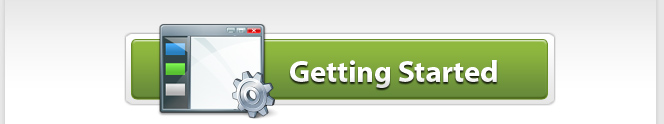|
| ............................................................................................................................................................................................... |
|
|
|
|
| .............................................................................................................................................................................................. |
|
 |
|
Finding the Data File |
|
|
|
|
When you complete filling your information in the Startup Wizard after opening up Client Track
for first time, Client Track will automatically create and save your data file on C:\
drive on your computer as default location. |
|
|
|
Step 1 |
|
|
|
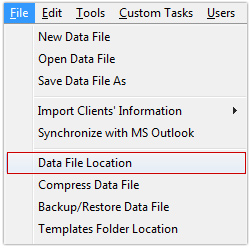 |
|
|
|
 |
|
From menu, go to
File > Data File Location |
|
|
|
|
|
Step 2 |
|
|
|
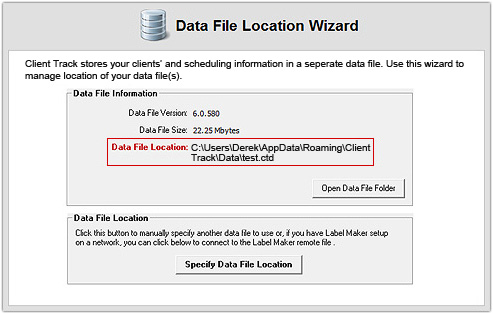 |
|
|
|
The data file path is shown under Data File Information shown above. This can be very useful
to ensure that everyone in office is connecting to the same data file in Client Track. |
|
|
 |
|
Placing the Data File |
|
|
|
|
Step 1 |
|
|
|
Create a new folder on your desktop and name it Client_Track_Data as example. Copy your
data file (i.e. data_company.ctd) into this folder and place the folder on your shared server.
Note the path of your data file on server. For example; |
|
|
|
'Your server Name/Directory/Client_Track_Data/data_company.ctd' |
|
|
|
Step 2 |
|
|
|
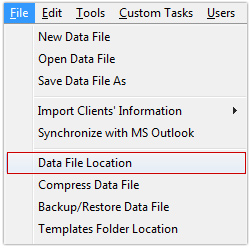 |
|
|
|
 |
|
From menu, go to
File > Data File Location |
|
|
|
|
|
Step 3 |
|
|
|
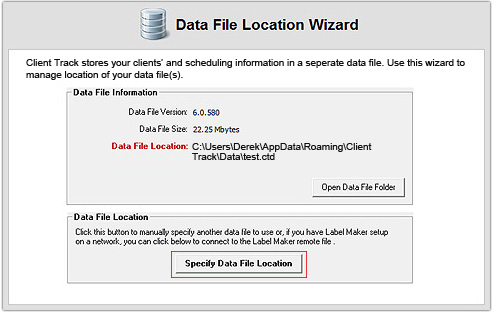 |
|
|
|
1) Click Specify Data File Location
2) Browse to data file in folder you placed on shared server from Step 1. (i.e.data_company.ctd)
3) Click Close to save it. |
|
|
 |
|
Missing Data File |
|
|
|
|
If data file has been moved, renamed, accidently deleted, or if server is down,
the Missing File
Data Wizard window will appear when Client Track starts up. |
|
|
|
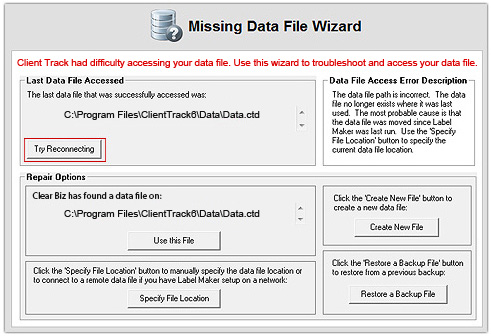 |
|
|
|
Solutions |
|
|
|
|
1) Turn on and boot up the server and then click Try Reconnecting shown above.
2) If you still receive an error, check the path and file name on both Missing Date File &
Data File Location under File menu. In addition, check the location of your data file
on your shared server. |
|